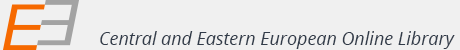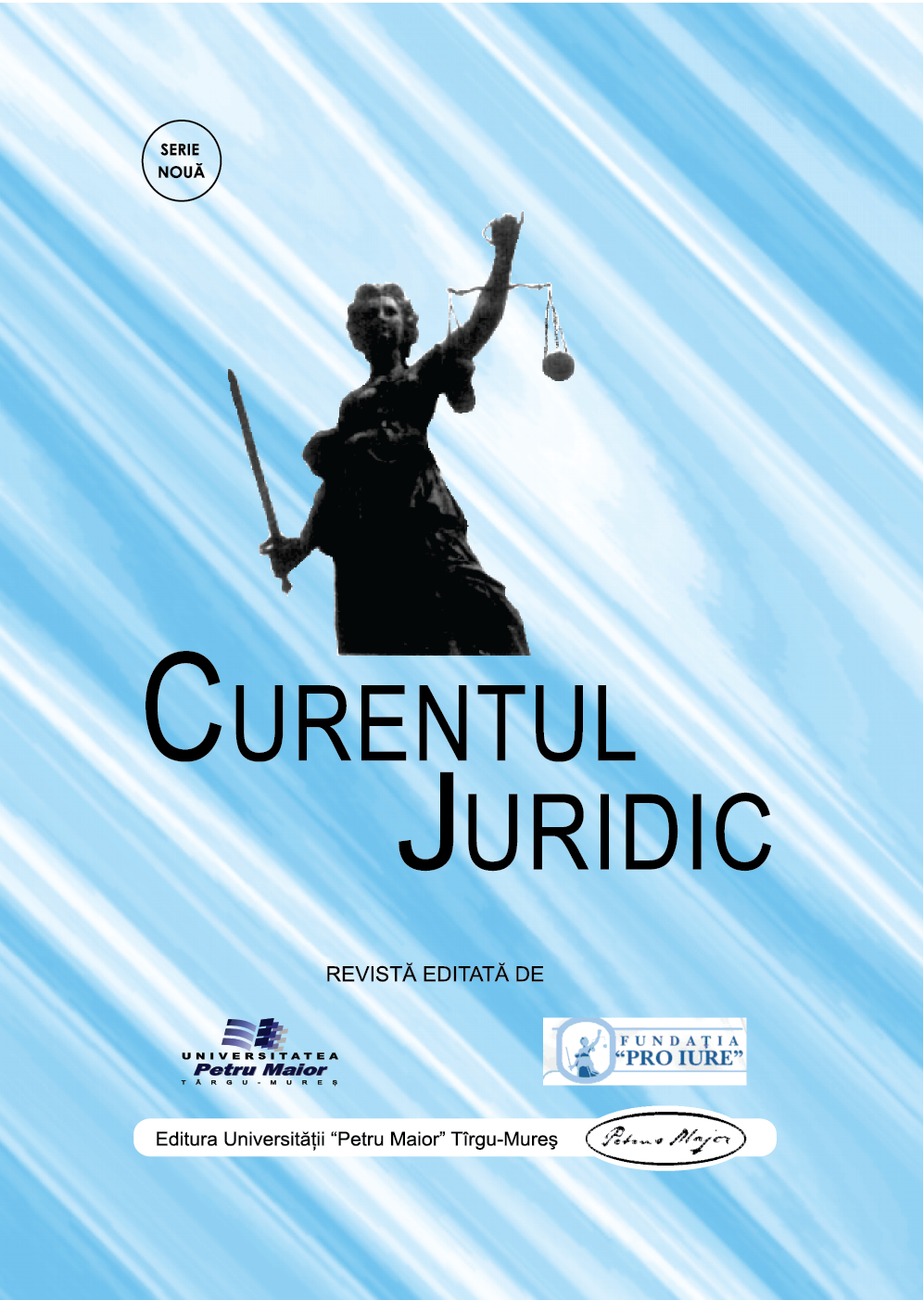THE RIGHT OF THE WITNESS TO REMAIN SILENT – A PROCEDURAL GUARANTEE AGAINST SELF-INCRIMINATION
THE RIGHT OF THE WITNESS TO REMAIN SILENT – A PROCEDURAL GUARANTEE AGAINST SELF-INCRIMINATION
Author(s): Magyarosi Reka-KingaSubject(s): Law, Constitution, Jurisprudence, Criminal Law, Human Rights and Humanitarian Law
Published by: Editura University Press, Universitatea de Medicina, Farmacie, Stiinte si Tehnologie “George Emil Palade” din Targu Mures
Keywords: evidence; witness; deposition; right to remain silent; self-incrimination;
Summary/Abstract: The testimony of the witness is among the most common pieces of evidence in criminal proceedings. Although scientific evolution has considerably expanded the field of evidence, the deposition is and will remain essential to justice, as the direct human perception of the events contributes to the reconstruction of the fact, and during the hearings decisive and even previously unknown information or details can be discovered. Due to the frequency with which this evidence is used, the institution of the witness must enjoy a comprehensive regulation that gives it adequate protection. As a rule, the witness is called before the judicial bodies to give statements, which is why in the past it was not admissible a refusal on his part to report on the facts in connection with which he was summoned. If the witness had some information that could have prejudiced him in the sense of self-incrimination, he was put in front of an impossible situation to tell the truth thus contributing to his own incrimination, or to commit the crime of perjury. Of course, this situation goes against some basic principles in criminal procedural matters, an aspect that led to a regulation of the witness's right to remain silent and not self-incriminate, which was enshrined in most legal systems.
Journal: Curentul Juridic
- Issue Year: 91/2022
- Issue No: 4
- Page Range: 82-87
- Page Count: 6
- Language: English