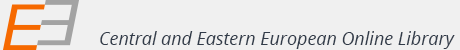Experience Areas Landscape Design Features: Visualization Possibilities
Experience Areas Landscape Design Features: Visualization Possibilities
Author(s): Jurga Kučinskienė, Gintaras KučinskasSubject(s): Architecture, Energy and Environmental Studies, Visual Arts, Socio-Economic Research
Published by: Exeley Inc.
Keywords: Experiences Areas; Visualization; 3D modelling; Rendering; Landscape Design
Summary/Abstract: We understand 80 percent of the surrounding environment by sight, and 70 percent of experience landscape areas consist of plants. When planning experiences landscape area we use number of trees and shrubs shoots, stems, bark, leaves, flowers, fruits ornamental characteristics: colour, texture, shape or size.These measures through visual sense in the experience landscape areas can provide a unique look and mood. The aim of this article — review of the use of visualization’s possibilities in the landscape design of the experience areas. This study is done in systematic and comparative analysis methods.Visual sense in environment without some work of art is also expressed through some trees and bushes characteristics, features (colour, texture, shape and size) in the planning of experience landscape areas. These measures may take very specific purpose to identify the desired image and mood in the environment experience areas landscape design. Moreover, in the planning process we not only work with the drawings, but also provide visualizations to help realize our proposed ideas, to feel those experiences from the planning process, which helps to convince the customer. The common understanding of the green areas landscape design projects depends on how designer and customer can work on their different experiences/views to achieve the desirable result. Visualization projects of experience landscape areas we can divide into several possible categories depending on the tools and desired results. Visualization usually is created as an additional tool during the project or as an additional part of the project, which would increase the attractiveness. Results depend on selected different tools and quality of the visualization. The most common problems occurred during the work with visualizations - tool selection, project complexity mismatch with a computer programs and tools used to create forms; or content restriction.
Journal: Journal of Sustainable Architecture and Civil Engineering
- Issue Year: 12/2015
- Issue No: 3
- Page Range: 57-64
- Page Count: 8
- Language: English