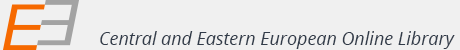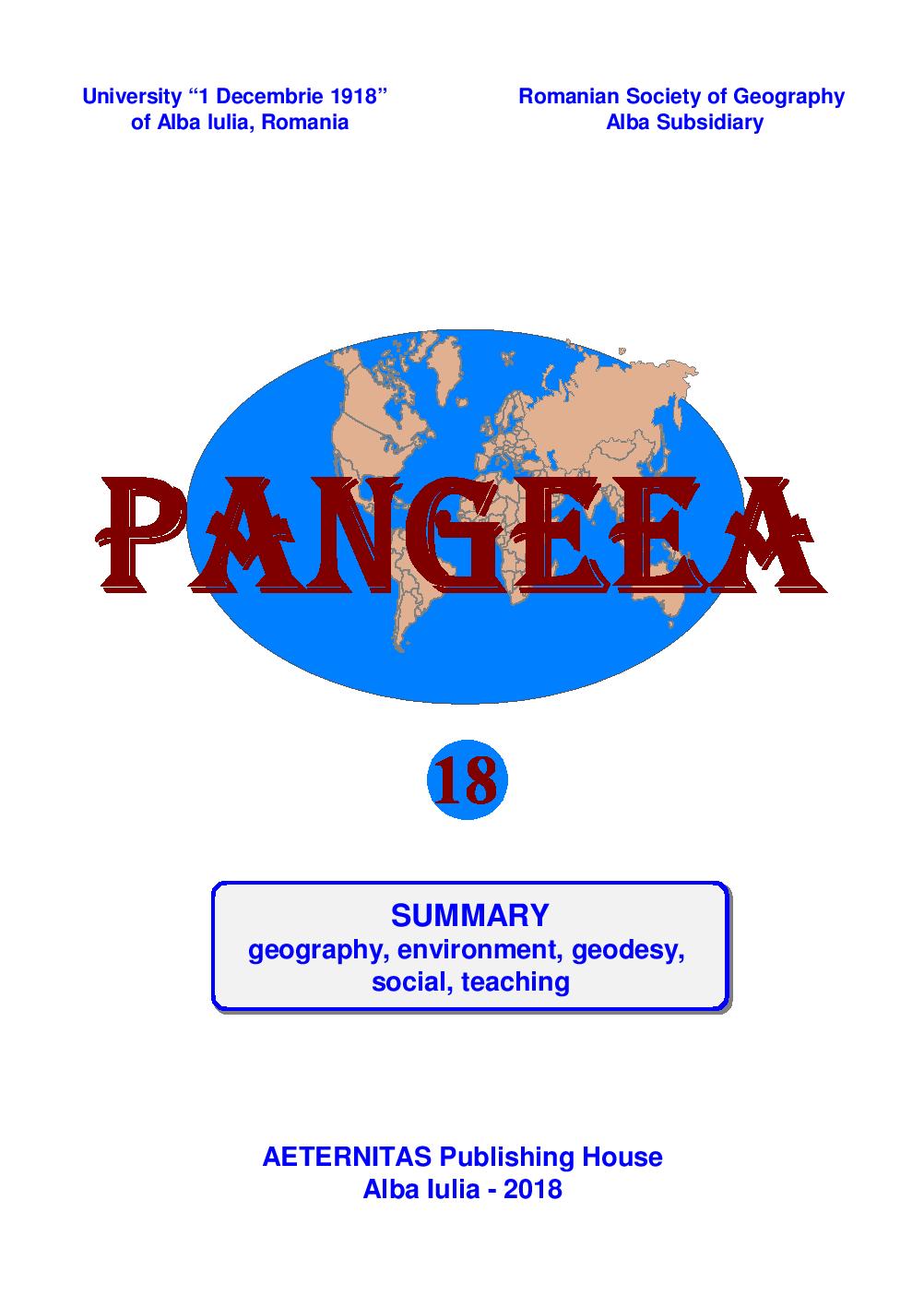OFFICE SWAY AND INTERACTIVE WHITEBOARD IN THE
GEOGRAPHY LESSON
OFFICE SWAY AND INTERACTIVE WHITEBOARD IN THE
GEOGRAPHY LESSON
Author(s): Geanina VanceaSubject(s): Social Sciences, Education, Geography, Regional studies, Applied Geography
Published by: Editura Aeternitas
Keywords: Interactive whiteboard; Microsoft Sway;configurable panels; online content;
Summary/Abstract: Using the interactive whiteboardwith Microsoft Sway presentations makes the geography lesson more attractive forstudentssensitive to any gadget. Although Sway has limited design options over PowerPoint, it becomes very useful when the presentation is highly dependent on online content. The application works with configurable panels where text, images, video and audio files can be inserted, links to Internet sources can be created, or YouTube, Vimeo, etc. can be embedded. Grouping information can be done in different ways. Students can interact with the Sway content using the interactive whiteboard pen, such as the Settera online geographic game. Even if the existence of an interactive whiteboard is a beautiful dream for most schools, the Sway application can also be used with common means, such as a laptop and a video projector. Everything is to have teachers willing to create geographic content with this app.
Journal: PANGEEA
- Issue Year: 18/2018
- Issue No: 18
- Page Range: 171-175
- Page Count: 5
- Language: English