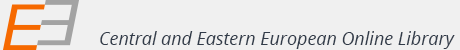Konuşma Metni ile Konuşma Dili Farkındalığına Dönük Etkinlik Tasarımı
Activity Design for Speech Language Awareness with Speech Text
Author(s): Ahmet BenzerSubject(s): Education, Turkic languages, Rhetoric
Published by: T.C. MEHMET AKİF ERSOY ÜNİVERSİTESİ EĞİTİM FAKÜLTESİ
Keywords: Speech text; speech language; authentic video;
Summary/Abstract: The purpose of speech education in Turkish Lesson Curriculum (MEB, 2019) is to raise individuals who can express themselves in their native language, convey their thoughts correctly, and are willing to speak. The activity of vocalizing a written text, which is used in special days, politicians' and offical speeches in daily life, has been turned into an activity that will improve speech language awareness in this research. The activity was named as “speech text activity” for it is a design where the speaker students actively speak, and the others focus on the language of speech using the texts they have. While “reading from a written text” is included in the curriculum “speaking from a written text” isn’t, neither curriculum nor textbooks. For this purpose, authentic videos were used in the research, which are transcribed and “speech text” was created, and an activity was designed to increase students' awareness of the language of speech. The activities prepared were implemented by four Turkish teachers in their classes. They expressed a positive opinion about the concept of the speech text is included in the speech order task, and the postspeech questions draw attention to the features of the speech language.It has been determined that students can distinguish the words which are in written text that accordance with the language of the speech from language of writing.As a result of the research, it was suggested that the concept of “speech text” should be included in the curriculum.
Journal: Dil Eğitimi ve Araştırmaları Dergisi
- Issue Year: 6/2020
- Issue No: 2
- Page Range: 295-319
- Page Count: 25
- Language: Turkish