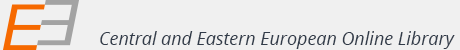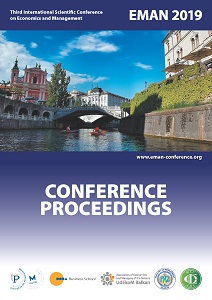ANALYSIS OF THE EUROPEAN UNION COUNTRIES ON THE BASIS OF SELECTED MACROECONOMIC INDICATORS USING THE DISTANCE METHOD FROM THE FICTITIOUS OBJECT
ANALYSIS OF THE EUROPEAN UNION COUNTRIES ON THE BASIS OF SELECTED MACROECONOMIC INDICATORS USING THE DISTANCE METHOD FROM THE FICTITIOUS OBJECT
Author(s): Ľubica Hurbánková, Dominika Krasňanská
Subject(s): Economy, Supranational / Global Economy
Published by: Udruženje ekonomista i menadžera Balkana
Keywords: Distance method from the fictitious object;European Union countries;
Summary/Abstract: The aim of the paper is to compare the European Union countries on the basis of selected socio-economic and demographic indicators for the year 2016. The following indicators are selected for analysis: gross domestic product per capita, government gross debt as a percentage of gross domestic product, inflation rate, unemployment rate, total fertility rate, infant mortality rate and crude divorce rate. The contribution of the paper is the order of countries on the basis of the above-mentioned indicators, from the best country to the worst country using one of the multidimensional comparison methods – the distance method from the fictitious object. The aim of these methods is to replace a number of selected indicators, on the basis of which we compare EU countries, with one final characteristic – an integral indicator to order the countries. By creating an integral indicator, heterogeneous variables, which are expressed in different units and therefore can´t be direct aggregated, are transformed to homogeneous indicators. Since the used indicators do not have the same weights, by the calculation are used the data weighted by weights I (calculated using the coefficient of variation) and weights II (calculated on the basis of the correlation matrix). The application of individual statistical methods is implemented through the programme Microsoft Office Excel.
Book: EMAN 2019 / 3 – Economics & Management: How to Cope with Disrupted Times - CONFERENCE PROCEEDINGS
- Page Range: 717-722
- Page Count: 6
- Publication Year: 2019
- Language: English
- Content File-PDF