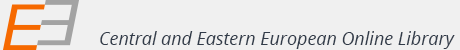FLOK BASKI TEKNİĞİNİN BASIM VE YAYIN TEKNOLOJİLERİ PROGRAMI SERİGRAFİ BASKI DERSİNE ENTEGRASYONU
INTEGRATION OF FLOCK PRINTING TECHNIQUE TO SCREEN PRINTING COURSE PRINTING AND PUBLICATION TECHNOLOGY PROGRAMS
Author(s): Engin UĞURSubject(s): Cultural history, Sociology of Culture, ICT Information and Communications Technologies
Published by: Sanat ve Dil Araştırmaları Enstitüsü
Keywords: Flock printing; flock powder; screen printing; electrostatic; personal printing;
Summary/Abstract: Flock printing, which is widely used to create a different texture on the surfaces of textile products and many different industrial products, is also used in the field of printing. It is used especially in the production of invitations which constitute the most important branch of stock product production of printing. In addition, from the 1970s to the late 1990s, postcards were widely used in order to create a quality and a different product. In recent years, personal printing products have come to the fore. Special birth baby celebrations, birthday celebrations, opening and different decoration materials for different searches for designs, flock printing by the printing shop to know the very different results will make the emergence of. High quality paper, different cartons, the surface of the thick-layer paper of the forex-decota type can be obtained with different visual designs very different results. Flok printing techniques, which offer opportunities to produce a wide range of products in the competitive and innovative Printing Industry of today and widely used in the past; in the graphic design and production departments of printing press technology programs that produce operational elements (also known as intermediate elements), Teaching the product outputs of the sector will gain wealth.
Journal: Ulakbilge Sosyal Bilimler Dergisi
- Issue Year: 6/2018
- Issue No: 23
- Page Range: 545-558
- Page Count: 14
- Language: Turkish